Pro Tools is a strong multi-track editing program, but unless you’re willing to drop some change on a custom keyboard, it can be tough to learn all the keyboard shortcuts. I’m featuring one a week in an attempt to highlight the tricks I find most useful.
Loop Record: Option+L
Prior to Pro Tools version 8, I never found Loop Record to be that useful. There were two distinct work flows for handling multiple takes: Loop Record, which created multiple regions stacked on top of each other, and playlists, which did not allow for loop recording but allowed you to flip between takes easily. I preferred playlists, because of the simplicity of the visual management. When a performer messed up a take, you could stop it and start back at the top without waiting for the loop.
With Pro Tools 8, you can configure your preferences to create a new playlist with every loop of the recording (“Automatically create new playlists when loop recording”). With this option, loop recording is suddenly of use to me. I can set up a performer to give me three takes back to back, letting them get into it and giving me consistent performances to comp between.
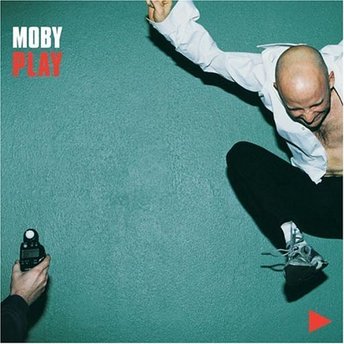 Rolling Stone published an interview with Moby today about the tenth anniversary of Play. It’s an interesting read, but it’s more emotional than technical, unlike the
Rolling Stone published an interview with Moby today about the tenth anniversary of Play. It’s an interesting read, but it’s more emotional than technical, unlike the 
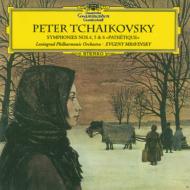 al read by the laser, and a more accurate playback.
al read by the laser, and a more accurate playback.
