I just got back from a vacation, and I’m having trouble with the iCloud Photo Library. I’ve seen this issue once before: my iPhone reports that there are X photos to upload (22, this time), but it just will not upload them. Apparently I’m not alone in this.
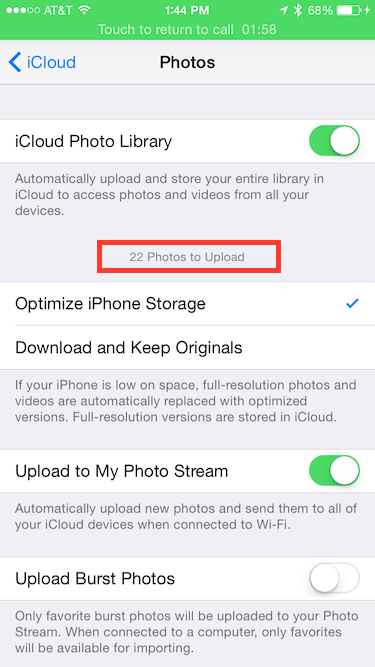
I waited five days for the photos to sync up. In that time, my phone has been connected to power and a few different Wi-Fi networks, but the photos never uploaded. Today, I finally called Apple Support.
Before I go through the steps Apple had me go through, I should detail the state of my photos:
- All of the photos I took prior to getting on the flight home, and all of the edits I had done prior to the flight, were successfully synced to iCloud Photo Library. They were available on my iMac and iPad, and on iCloud.com.
- On the flight home, I edited some of the photos that had already synced to iCloud Photo Library. These edits were not reflected on any of my other devices.
- I took additional photos after arriving at home, and edited some of these. These were also not showing up on any other devices.
The gentleman I spoke with at Apple was great. He started researching the issue, and took me through a series of troubleshooting steps:
- He had me reset the network settings on the iPhone (also suggested in a forum thread here).
- He verified my network connection. He had me run a speedtest. That was fine; I have a 66 Mbps download pipe and a 5 Mbps upload pipe.
- He asked if I had been connected to any other networks; my phone had also been attempting to sync at work. This satisfied him that it was not a network issue.
- After the network connection, he suspected it might be a power problem. Apparently this is hard to verify - he just asked if I was using the original charging cable (I am).
- Finally, he brought out the big gun: he wanted me to disable and renable iCloud Photo Library on the phone.
This concerned me. I knew the first class of photos (those that had already synced) were safe - they were on Time Machine backups and a Carbon Copy Cloner duplicate. The third set of photos were also safe1; I copied them off the phone via the Image Capture tool. I was most worried about the second set of photos - the unsynced edits to synced photos. There was no obvious way to back these up.
Without a better option, I flipped the switch. I was prompted to “Remove from iPhone” or “Download Photos & Video”. Downloading wasn’t an option, since my library is about 70GB and my phone is only 64GB. It took some time, but I saw the photo count in the Photos app plummet from ~16,000 down to ~60. I flipped the switch to turn the library back on, and the count started going back up.
It took about three hours to get all the way through the process of purging and resyncing, but it worked. All of my data was preserved, including those edits I was worried about.
I filed a Radar against this issue. If you’ve seen the problem, please duplicate it!
-
… sort of. Image Capture (and the import tool in Photos.app) only see the original photo, not the edits. I guess this is the right choice if only one image is exposed, but it’s strange that there’s no way to grab the edited photos via Image Capture. ↩