This was a really fun project to work on. I guess I’m allowed to say that publicly, since this video is public?
Monthly Archives: July 2015
GTD Podcast Roundup
I’ve been catching up on podcasts after having been away for a couple weeks - possibly the best part of being on vacation is not having a commute, but the flipside is falling way behind on my listening.
I heard two great podcasts related to Getting Things Done that I want to make note of:
- Episode 7 of the official Getting Things Done podcast is a guided weekly review with a senior coach. I found this to be a nice shake-up to my usual weekly review process; Meg’s comments made me think about each step just a little differently. I’d like to come back to this periodically.
- Episode 263 of Mac Power Users with Kourish Dini was a nice discussion of Kourish’s Omnifocus practice. In particular, his use of a ‘Land and Sea’ project sounded interesting. He’s also much more willing than I am to have flagged, daily-recurring actions queued up, so I may try this out.
I’ve been falling pretty far behind on MPU lately; they’re cranking out episodes faster than ever. It also seems like the information density has decreased, so we’ll see if that stays in regular rotation. I’m dipping my toes in the water of the official GTD podcast, but so far it’s been worth the time.
iCloud Photo Library - Uploading Issues
I just got back from a vacation, and I’m having trouble with the iCloud Photo Library. I’ve seen this issue once before: my iPhone reports that there are X photos to upload (22, this time), but it just will not upload them. Apparently I’m not alone in this.
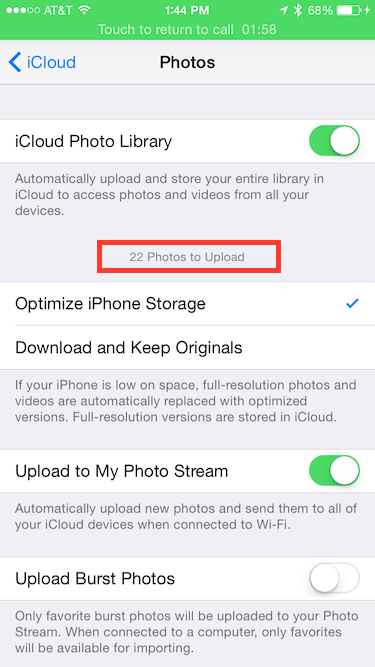
I waited five days for the photos to sync up. In that time, my phone has been connected to power and a few different Wi-Fi networks, but the photos never uploaded. Today, I finally called Apple Support.
Before I go through the steps Apple had me go through, I should detail the state of my photos:
- All of the photos I took prior to getting on the flight home, and all of the edits I had done prior to the flight, were successfully synced to iCloud Photo Library. They were available on my iMac and iPad, and on iCloud.com.
- On the flight home, I edited some of the photos that had already synced to iCloud Photo Library. These edits were not reflected on any of my other devices.
- I took additional photos after arriving at home, and edited some of these. These were also not showing up on any other devices.
The gentleman I spoke with at Apple was great. He started researching the issue, and took me through a series of troubleshooting steps:
- He had me reset the network settings on the iPhone (also suggested in a forum thread here).
- He verified my network connection. He had me run a speedtest. That was fine; I have a 66 Mbps download pipe and a 5 Mbps upload pipe.
- He asked if I had been connected to any other networks; my phone had also been attempting to sync at work. This satisfied him that it was not a network issue.
- After the network connection, he suspected it might be a power problem. Apparently this is hard to verify - he just asked if I was using the original charging cable (I am).
- Finally, he brought out the big gun: he wanted me to disable and renable iCloud Photo Library on the phone.
This concerned me. I knew the first class of photos (those that had already synced) were safe - they were on Time Machine backups and a Carbon Copy Cloner duplicate. The third set of photos were also safe1; I copied them off the phone via the Image Capture tool. I was most worried about the second set of photos - the unsynced edits to synced photos. There was no obvious way to back these up.
Without a better option, I flipped the switch. I was prompted to “Remove from iPhone” or “Download Photos & Video”. Downloading wasn’t an option, since my library is about 70GB and my phone is only 64GB. It took some time, but I saw the photo count in the Photos app plummet from ~16,000 down to ~60. I flipped the switch to turn the library back on, and the count started going back up.
It took about three hours to get all the way through the process of purging and resyncing, but it worked. All of my data was preserved, including those edits I was worried about.
I filed a Radar against this issue. If you’ve seen the problem, please duplicate it!
-
… sort of. Image Capture (and the import tool in Photos.app) only see the original photo, not the edits. I guess this is the right choice if only one image is exposed, but it’s strange that there’s no way to grab the edited photos via Image Capture. ↩
Notes on Battles and Ableton
Ableton and Battles released a nice video about the process Battles goes through when they’re making a record:
There’s also a nice Q&A blog post that goes into some of the details.
My observations:
- They don’t use a click. Instead, the loops come through an amp behind the drum riser, so they can all hear them. I’ve got to believe they’re in their monitors, too. This can only work with the rhythmic nature of the loops they use; their music is very staccato
- Ian Williams is sampling his guitar into Ableton clips, and then playing those clips from a Push. I need to figure out this workflow…
- They have the same problems I have with an infinite amount of time and making decisions. This time around, Sleep Studies put a lot of the decision-making for drum comping in the hands of another engineer, to get around this issue.
Scriptogr.am Shutdown
This site has been hosted on a few different services over the years, from WordPress.com to a Github-hosted Octopress install to Scriptogr.am. While I was traveling last week, I saw an announcement from Scriptogr.am that they’re shutting down on August 14. That’s not really a surprise — their site stopped working for me in Safari long ago, and it’s been littered with dead links for a while now.
I briefly considered migrating back to Octopress, or even building my own static system. Manton Reece’s recent migration to WordPress and instructions for microblogging have tipped me back towards a self-hosted WordPress install.
I started dipping my toes into the world of self-hosting earlier this year, and I have a Digital Ocean1 VPS that runs a few static sites. Right now I’m hosting a test version of this site on that server, and I’m planning to redirect all of my existing URLs there before Scriptogr.am goes dark.
Digital Ocean provide great instructions for getting a WordPress install up and running on an Ubuntu VPS, which I was able to follow pretty easily. The only place I had to deviate from their guide was with some of the install paths, since I wanted to use the local directory /var/www/jeffvautin.com/ instead of /var/www/html/. Digital Ocean provides a second set of instructions for running multiple wordpress installations on a single server, and those instructions assume you’ll be storing the site somewhere other than /var/www/html/.
My plan is to document the migration; hopefully it will be useful to someone else, but mostly I’m making these notes for my own reference.
-
Yes, this is a referral link - but you get a $10 credit if you sign up with it, and I get $25 in credit after you spend $25 with them. ↩
Neil Young vs. Technology, Round 2
“I don’t need my music to be devalued by the worst quality in the history of broadcasting or any other form of distribution,” the Canadian rocker said in a post on his Facebook page.
Ladies and gentlemen, Neil Young. What a jackass.
The quality of streaming services like Apple Music and Spotify drastically exceeds that of typical FM Broadcasts.
It’s difficult to make a comparison of FM and streaming on the specifications, since FM is heavily processed (especially the dynamic range) before broadcasting, while streaming relies on perceptual encoding. We need to use subjective data to make the comparison. This paper from the Journal of the Audio Engineering Society (here’s a copy outside the paywall) equates the subjective quality of FM radio to 160 kbps data rate (using the DAB standard MP2 codec). This article indicates that Apple Music offers content at 256kbps AAC, and Spotify uses 320kbps MP3.
Streaming services offer higher bitrates with better codecs than the equivalent FM transmission. After spending the last month testing Apple Music, I’m convinced that their audio quality is sufficient for my very picky taste. Streaming also undisputedly trumps AM and cassettes, which Neil has definitely been a victim of over the years.
If Neil Young is so down on streaming quality, he should only allow distribution of his music on CD. This is just another publicity stunt.

OH WHAT HEATHROW??

The famous Michelangelo, Mary Magdalene Checks Her Phone.

