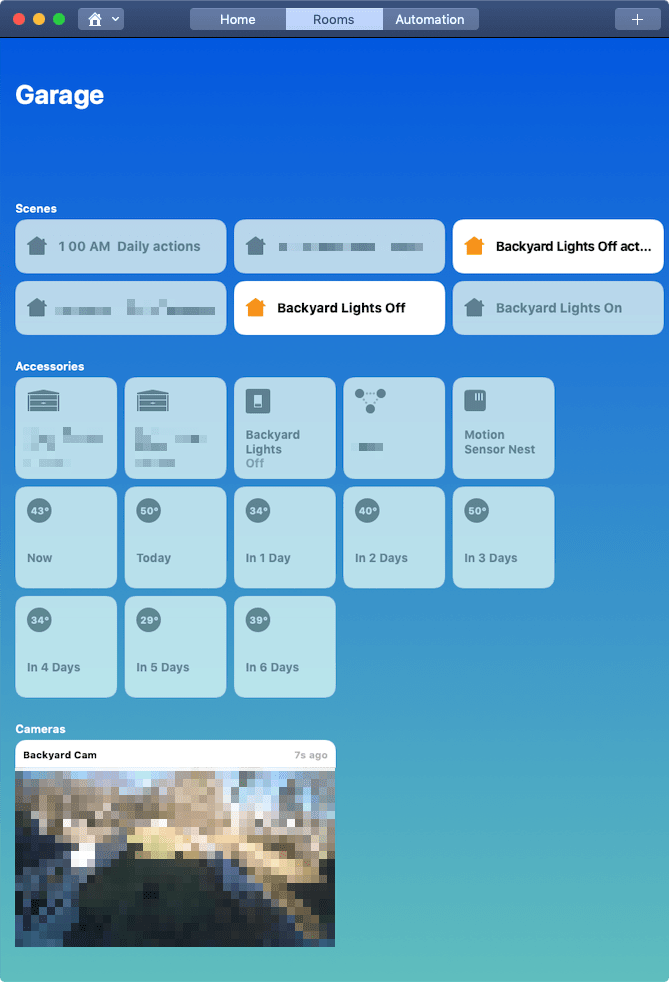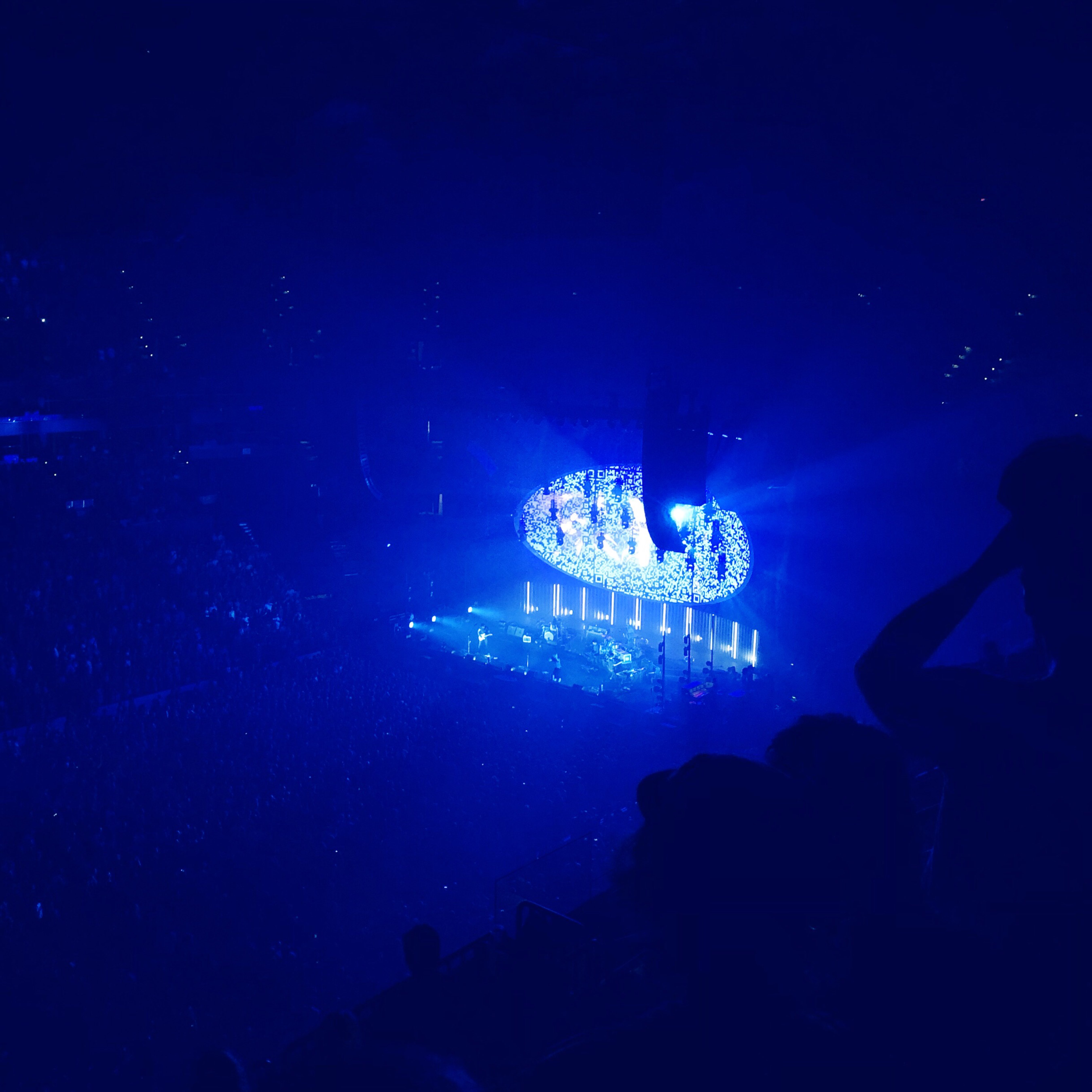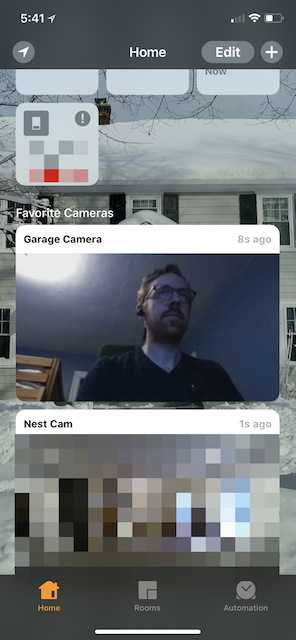I’ve had an unopened iPhone XS on my desk since last Monday. I ordered it through the iPhone Upgrade Program, and I’m trying to decide if I’m going to keep it.
After owning the original iPhone for three years, and an iPhone 4 and iPhone5 for two years each, I switched to buying a new phone every year. I calculated that the depreciation on the iPhones 6, 6S and 7 was about $300 in the first year, and $200 in the second year1, so it was costing me an extra $100 (plus tax) in the odd years to buy a new phone instead of holding on. That worked out to less than an extra $50/year (plus tax) to own the newest phone every year, compared to holding on to a phone for two years.
$50 each year seemed like a great deal for the latest technology, but that value proposition has changed. The costs I’ll incur if I upgrade this year include:
- Sales Tax: $84.25
- AT&T Upgrade Fee (plus tax): $31.88
- The last payment on my iPhone X (since it’s only been out 11 months): $49.91
- The residual value of a two-year old iPhone X, if I were to keep it another year and own it outright. This is tough to estimate, but resellers are offering $225 - $350 for a two-year iPhone 7+ right now; let’s go with the low-end to make the medicine easier to swallow: $225.00
The total cost of $391.04 is the amount I’ll save if I wait and buy next year’s iPhone, instead of buying the iPhone XS and upgrading again next year. Spreading that premium out over two years is roughly $200/year (including tax); that’s a massive increase over the prior situation.
Part of that increase is that the iPhone Upgrade Program includes AppleCare+, which I’ve never purchased before. Part is that the iPhone X and XS are more fundamentally more expensive than previous generations. Part is the cost associated with just handing the phone back to Apple, instead of dealing with the hassle of a private sale. But I’m not sure if the cost is justified, for me, this year.
The improvements aren’t as numerous, either:
Maybe the strongest indication that I should pass on the iPhone XS is that I haven’t caved in to the temptation to open it yet.
I think I’ll be skipping this one.