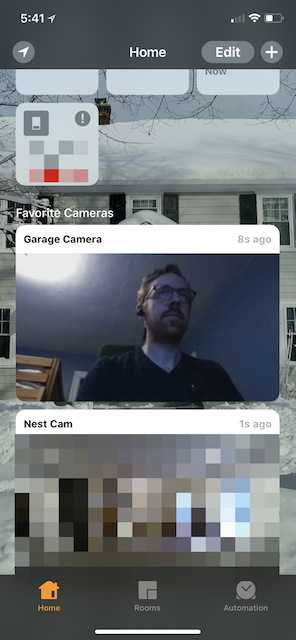With the recently released homebridge-nest-cam plugin, my old Dropcam has new life in HomeKit. This, combined with Steve Troughton-Smith’s tweets about the Pi Zero W, has sparked a desire to setup additional HomeKit cameras.
I ordered a Pi Zero W Camera Pack, and set about following Wojtek Pietrusiewicz’s instructions for configuring it with homebridge-camera-rpi.
It was easy to get the Pi connected to the network, but I ran into trouble when I needed to install ffmpeg. I couldn’t get it working, and based on some comments, I think it may be fairly difficult to install. I’m speculating that something changed between the Rasbian Stretch image of November 2017 and the image of March 2018.
Instead, I used the pre-built image of homebridge-camera-rpi. After using Etcher to flash the image onto my microSD card, the only modifications I made were to the /wpa_supplicant/wpa_supplicant-wlan0.conf file to add my network SSID and passkey, and to tweak the settings of the plugin in /homebridge-camera-rpi.conf.json.
With that, I was able to see the Pi on the network (via Lanscan), and add it in the Home app.