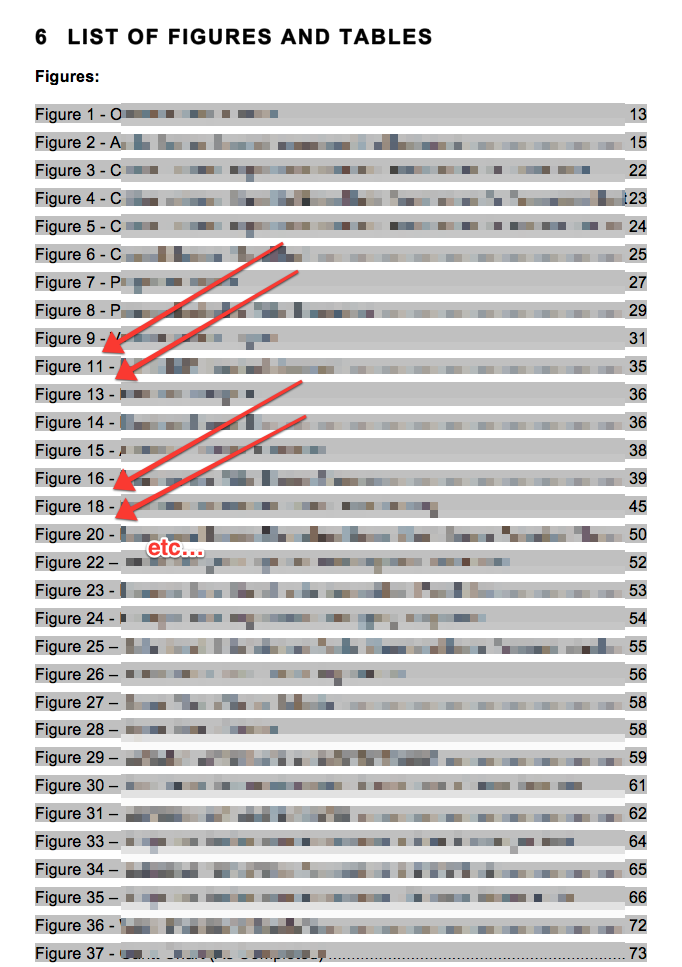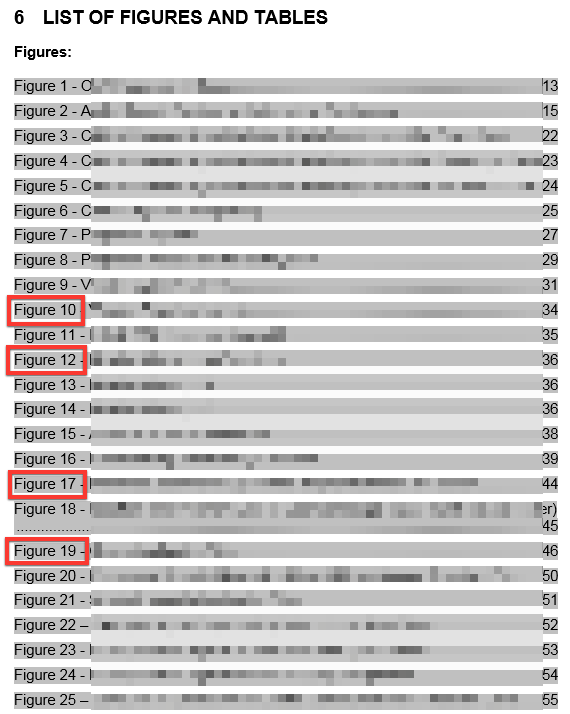For the last few weeks I’ve been spending a lot of time in Ableton Live, prepping for the show I played last night with Sleep Studies. I’m still using the skeleton of the Live set I first built for our first show, almost four years ago. I’ve learned a lot about the tool since then, but I’ve only made minimal changes to the way I run the show.

When I got home last night, I found this in my twitter feed:
Daniel Mintseris controls sound changes w/ #ClipAutomation in @st_vincent's live show http://t.co/JbbPtAKUWl learn more in his @lynda course
— Ableton (@Ableton) August 29, 2014I was curious to see if there was anything useful in the Lynda course that I could apply to our set. Was there ever. Daniel Mintseris had a ton of useful suggestions to make things run smoothly. I think Lynda offers a free trial, so I definitely suggest setting up an account and watching this for yourself if you’re interested in using Live with a band. Here’s a high-level overview of what I learned:
- Avoid the built-in click track function of Live1. Instead, use a MIDI clip driving a Simpler instance with the click of your choice. This gives you a lot more control over the sound and other parameters.
- Daniel suggests a nested hierarchy of Instrument Racks to facilitate switching sounds between songs, through Chain groups. He suggests a master Instrument Rack per controller, with nested racks per song, and further nesting for sections of songs and key ranges in each section.
- He suggests using a rack macro to select the desired chain, but additionally, mapping that macro to disable the chains you don’t need to save on processing power. Then, dummy MIDI clips in that track can be used switch the rack macro automatically at the beginning of each song.
- Providing a scene with a name ending in “Xbpm” will automatically set the tempo for the scene to X. How did I not know this?2
- Disable auto-warping of long samples, and check the results of warping, since Ableton makes incorrect guesses sometimes. I’ve seen the mistakes, but I didn’t realize I could disable auto-warping.
- You can use the External Audio Effects plug-in to break select sounds in a Drum Rack out to separate physical output channels. Very useful if you have enough output channels. We’ve been doing our whole set with just two channels, because of the limitations of most clubs we play.
- Make a separate session that drives all output channels for a line check. Do this for both audio and MIDI output channels, and loop the session, so you don’t have to be present for the line check.
- Some of the MIDI gear used by St. Vincent includes the Roland TMC-6 Trigger to MIDI converter, the Roland RT trigger series, and RJM Masterminds for guitar effects.
This course was well worth the two hours I gave it. Check it out. And then come see our next show on October 19, and I’ll gladly share all of the changes I made to the way we do things.
-
I came to the same conclusion on my own, but I hadn’t yet implemented it. Instead, I actually have a MIDI track that toggles the state of the built-in click track at the start and stop of each song. Of course, if the set starts with the click in the wrong state, it does exactly the opposite of what I intended. ↩
-
This is actually what’s kept me managing our set in Arrangement View instead of Session View… I’m feeling pretty stupid about this now. ↩