It took me a while to figure out how to modify the sports that show up on the Siri watch face. It can only be modified from the TV app on the iPhone, which is very unintuitive to me.
I’ve finally added support for the Series 4 complications to Stand Up. If you’re interested in helping me test it out before I release it, you can sign up via Testflight.
Super Blood Wolf Moon from the bedroom window. Too tired and cold to set up the proper camera for this one.


.plexignore
I’ve been tinkering with Plex again, and I wanted to add my iTunes music library. Unfortunately, iTunes nests Movies and TV Shows inside of the general music folder, and I had already added those folders as Music and TV Shows libraries in Plex. A little digging turned up the documentation for .plexignore files.
I created a file named ~/Music/iTunes/iTunes Music/.plexignore:
# Ignore Movies
Movies/*
# Ignore TV Shows
TV Shows/*
And I then added ~/Music/iTunes/iTunes Music/ as a Music library in Plex. That seems to have done the trick; the music is now available via Plex without duplication of the movies and TV shows.
Homebridge & Retiring the WUnderground API
With the retirement of the Weather Underground API, I needed to make some changes to my homebridge configuration.
I’ve been using the homebridge-weather-station-extended module to show the outside weather, but that seems to be abandoned, and only offers support for the Weather Underground API. As an alternative, I found the homebridge-weather-plus module. homebridge-weather-plus supports the Dark Sky API, the OpenWeatherMap API, and the Yahoo weather API, in addition to the Weather Underground.
In the end, the configuration was dead simple, per the project’s readme. I added this to my config.json, replacing the XXXs with my API key, and the lat and long with appropriate values:
"platforms": [
{
"platform": "WeatherPlus",
"name": "WeatherPlus",
"service": "darksky",
"key": "XXXXXXXXXXXXXXXX",
"locationGeo": [lat, long],
"language": "en",
"units": "imperial",
"forecast": [1,2,3,4,5,6,7]
}
]
And with that, I have weather forecasts available to me in the home app again:
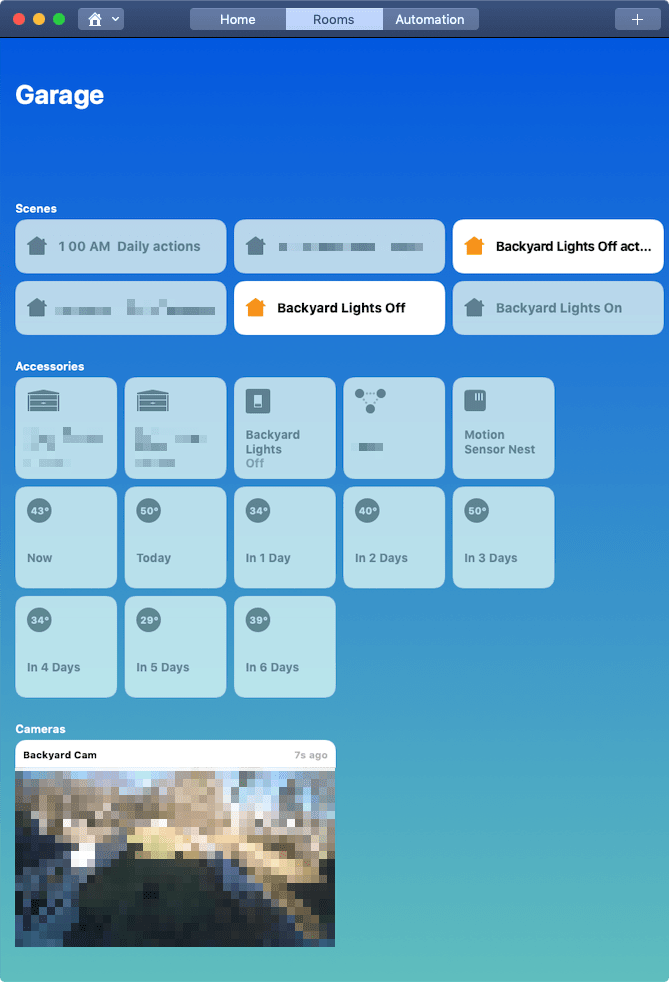
I’ve started seeing the same thing Gabe reports; firing off my shortcuts by voice is unreliable. This just started happening in the last week or two.
Getting some work done at New City Microcreamery this morning.

I just got hit by this Spectrum ISP price hike. I think we can look forward to a lot more of this over the next two years…
RSS feeds are hopelessly broken in Outlook, which is unfortunate, because it’s the only tool I’ve found to view feeds that are locked behind Sharepoint authorization.
Los Campesinos!
I have a ticket to catch Los Campesinos! At the Sinclair tonight; unfortunately, I’m not going to be able to use it.
I also realized I never posted anything from the last time they came through town. Here’s their fantastic performance of “Avocado, Baby” at The Paradise, March 11, 2017: