I’ve taken a bold step: I’ve enabled SSH back to my home computer.
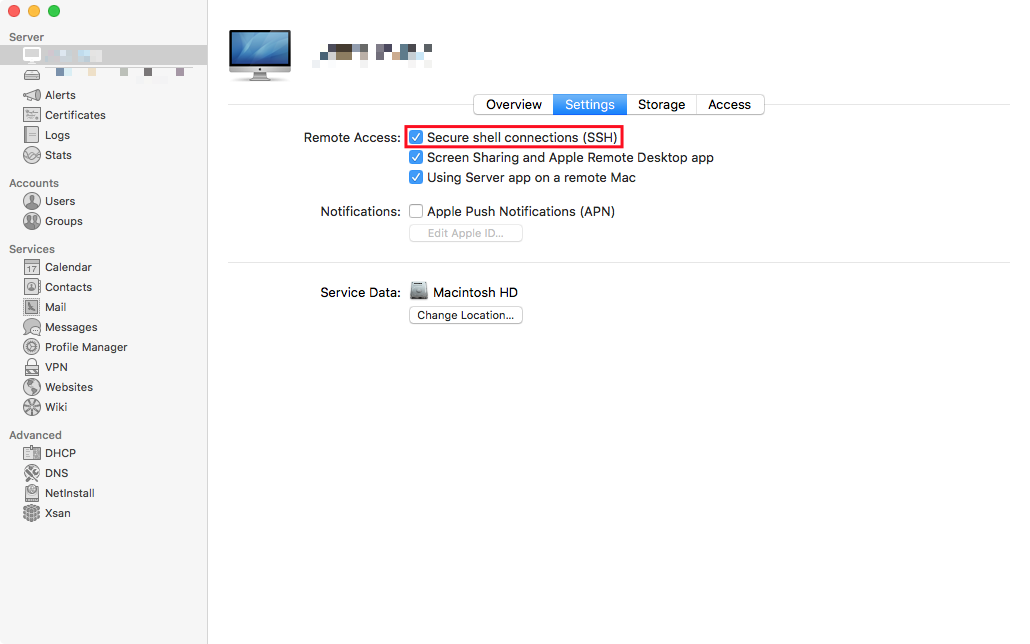
For OPSEC, I’ve disabled all authentication methods except Public Key, with the hope that I can have a secure, reliable, SFTP connection my home machine from anywhere.
To make this change:
- I added my public key to
~/.ssh/authorized_keys- You can run this command:
ssh-copy-id -i ~/id_rsa.pub username@ip.add.ress.here - …or just copy
~/.ssh/id_rsa.pubinto~/.ssh/authorized_keys/
- You can run this command:
- I enabled Remote Login in System Preferences
- To disable password-based authentication, I edited
/etc/ssh/sshd_configwith these changes:ChallengeResponseAuthentication noPasswordAuthentication noUsePAM no1
That tutorial also recommends setting KbdInteractiveAuthentication no, but according to ssh.com:
Specified whether keyboard-interactive authentication is allowed. By default, the value of
ChallengeResponseAuthenticationis used.
Since it takes the value of ChallengeResponseAuthentication by default, I haven’t specified a value for KbdInteractiveAuthentication.
After making these changes, it’s important to restart ssh:
sudo launchctl stop com.openssh.sshd
If it looks like I’ve done something foolish, please let me know!
-
This isn’t called out in that tutorial, but disabling PAM seems like the most prudent thing here. ↩